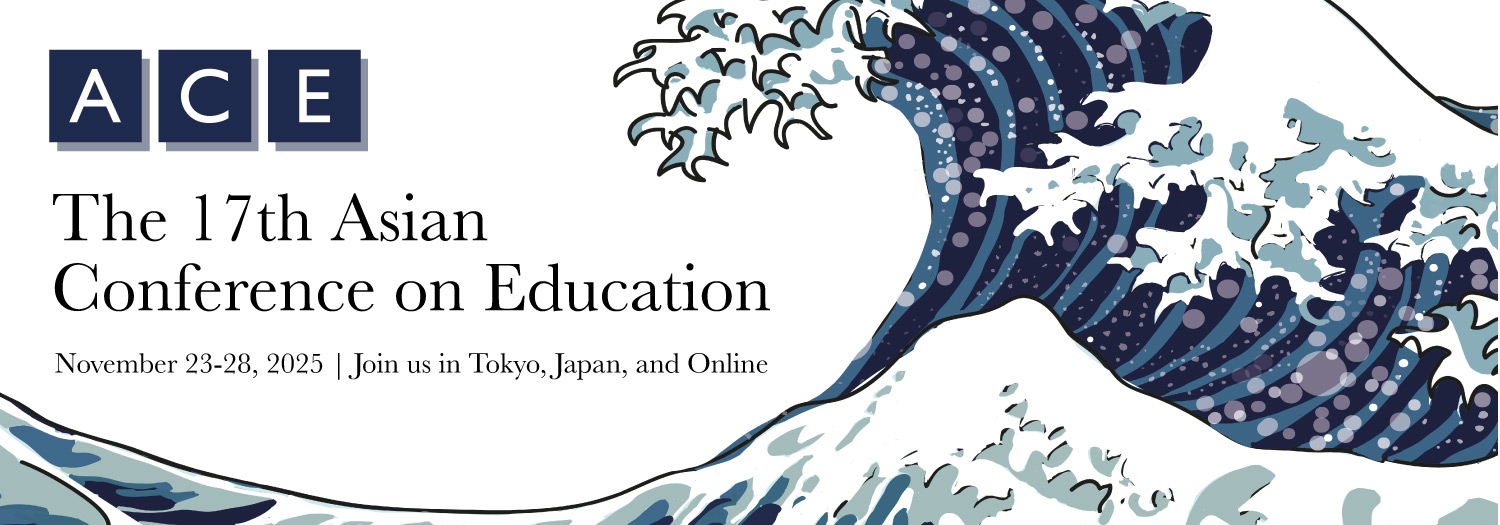Tips for a Good Presentation
Whether you are a seasoned presenter or a nervous first-timer, the following tips are intended as a simple guide.
How Long is the Ideal Presentation?
You have a 25-minute slot allocated in which to present, but your presentation should be no longer than 20 minutes. All presentations must be delivered in English. We would suggest aiming for around 15-18 minutes to allow ample time for directly engaging with the audience through discussion and questions after your presentation. To keep time, the assigned session chair will hold up a yellow card 5 minutes from the end of your allotted 20 minutes, and a red card indicating when your time is up. Ideally, you should not need to be shown either of these.
Structuring Your Presentation
First, make sure you know what you want to say and the points you wish to cover, and keep your presentation clear, simple and concise. Structure it clearly and logically so that both you and your audience know where you are going. Visuals and signposts will help with this, especially if you are using PowerPoint. See below for PowerPoint tips.
PowerPoint Slide Guide
Number of Slides
There is no perfect number of slides for a PowerPoint presentation, but the concept ‘less is more’ applies here. We suggest between 10-15 slides for a 20-minute presentation.
Slide Order
Your first slide should be the title of your presentation, with your name and affiliation. Outline the structure of your presentation in the following slide, listing in order the themes or areas you will be addressing. Subsequent slides should follow this order, with a separate slide introducing each new theme or area, followed by slides containing supplementary text, images, or statistics. Your final slides should contain concluding points and further research questions, and your last slide should thank the audience for their time and attention. The last slide is also a perfect opportunity to provide your contact details in case they would like to follow up later by email or social media.
Practice Makes Perfect
Long before the conference, make sure you spend ample time distilling and crafting your ideas into a well-thought-out presentation. Do NOT just read out your paper. A paper, no matter how well-written, does not equal an interesting and effective presentation.
Practice delivery, timing, and use of visuals well ahead of the conference with your colleagues and friends. Invite feedback and incorporate their criticisms as you polish your presentation, which should be engaging and informative, well-paced and lively. Show your passion for your subject: enthusiasm is infectious!
Checklist
- CHECK that your facts, figures, and quotes are accurate.
- CHECK your presentation for grammatical errors and spelling mistakes. If English is not your first language, please consider asking a native speaker to assist you.
- CHECK your timing, ensuring that your presentation is 20 minutes or less in length. Coming in under the 20-minute mark is better than overrunning.
- CHECK that your presentation is interesting and informative, and that you are delivering it with the enthusiasm your topic deserves.
- CHECK that you have printed copies of your presentation in case they are requested by audience members.
Further Resources
An excellent guide to presentation preparation, slide design and delivery is made available by previous IAFOR speaker and presentation guru Garr Reynolds via his website.